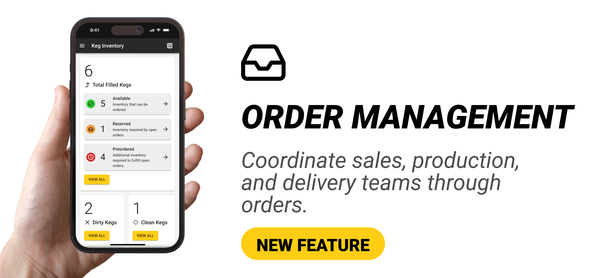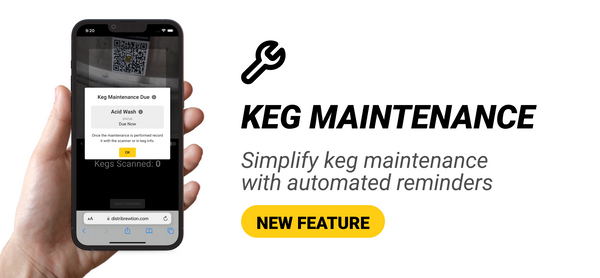Introducing Batch Tracking

Today, we’re excited to introduce a new feature called Batches. With Batches, you can add batch information to your keg inventory. Batches will simplify your brewery’s tracking and record-keeping processes.
Fast Batch Scanning
When you scan a batch of kegs as filled, a dialog prompts you to select the beverage and the batch. You can choose an existing batch or create a new one on the fly. This way, every filled keg is associated with its beverage and batch information.
Batch Details and Inventory
You can access detailed batch information on the Products page. Browse to a beverage to find its latest batch or its entire batch history.
Or browse all of your batches using smart date filters to find the information you need. Open a batch to see its details, including production and best-by dates, as well as any notes. From the batch page, you can also see all the kegs associated with the batch in your inventory.